
The EBSCOhost app allows you to access a selection of our databases (CINAHL, ERIC, Mental Measurements Yearbook, and eBooks) from your mobile device. If you're ever traveling or away from your computer, but really need to run a quick literature search, this app has you covered.
To set it up:
3.
Click on the “iPhone and Android apps” link at
the bottom of the CINAHL homepage.
4.
Enter your email address and hit send.
5.
Open the email on your mobile device and
click the link for the authentication key.
An unfortunate downside of this app is that it does not work
on the university’s Wi-Fi. To authenticate it and use it, you must disconnect
from USA Wi-Fi or set it up when you’re off campus. This is why it’s only
recommended as a way to access these database when you’re away from campus.
Once you’ve followed all of the set up
instructions, you’re ready to start searching!
When you open the app, you can immediately run a search by typing keywords into the search bar.
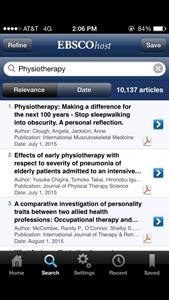
Search results are sorted by relevance, but you can also choose to sort them by date.
If you see the Adobe icon in the bottom right corner, it means you can access a full text PDF of the article immediately through the app.


To narrow your search, select refine from the top left of the search results. From the refine screen, you can choose to filter your search by subject, journal, language, subject, age and gender, and geographic area.
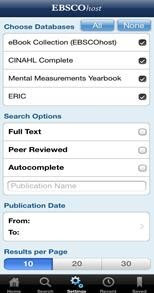
For even more search options, tap Settings (the gear icon) at the bottom of the screen.
From here, you can filter your search by database, full text availability, publication date, etc.
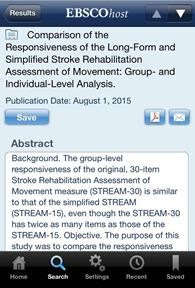
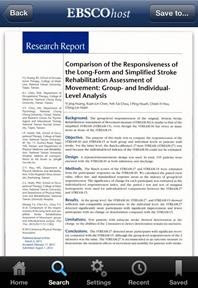
Selecting a result will open up the article's details.
Selecting the Adobe icon will open up a full text PDF that you can read on your device.
There's also an option to save the PDF, but this feature doesn't always work well. Instead, I recommend selecting the mail icon to email yourself the PDF and save it from there. The email feature is also great for easily sharing full text articles with colleagues.

While the app does search our EBSCO eBook collection, it does not let you access the full text.
However, you can choose to email yourself the information and link to an eBook so that you can access the full text once you're next at your computer.
You can access more set-up instructions for this app and the
EBSCO help desk here: http://support.epnet.com/knowledge_base/detail.php?id=5718
The screenshots in this email were taken from an iPhone.
No comments:
Post a Comment
Note: Only a member of this blog may post a comment.